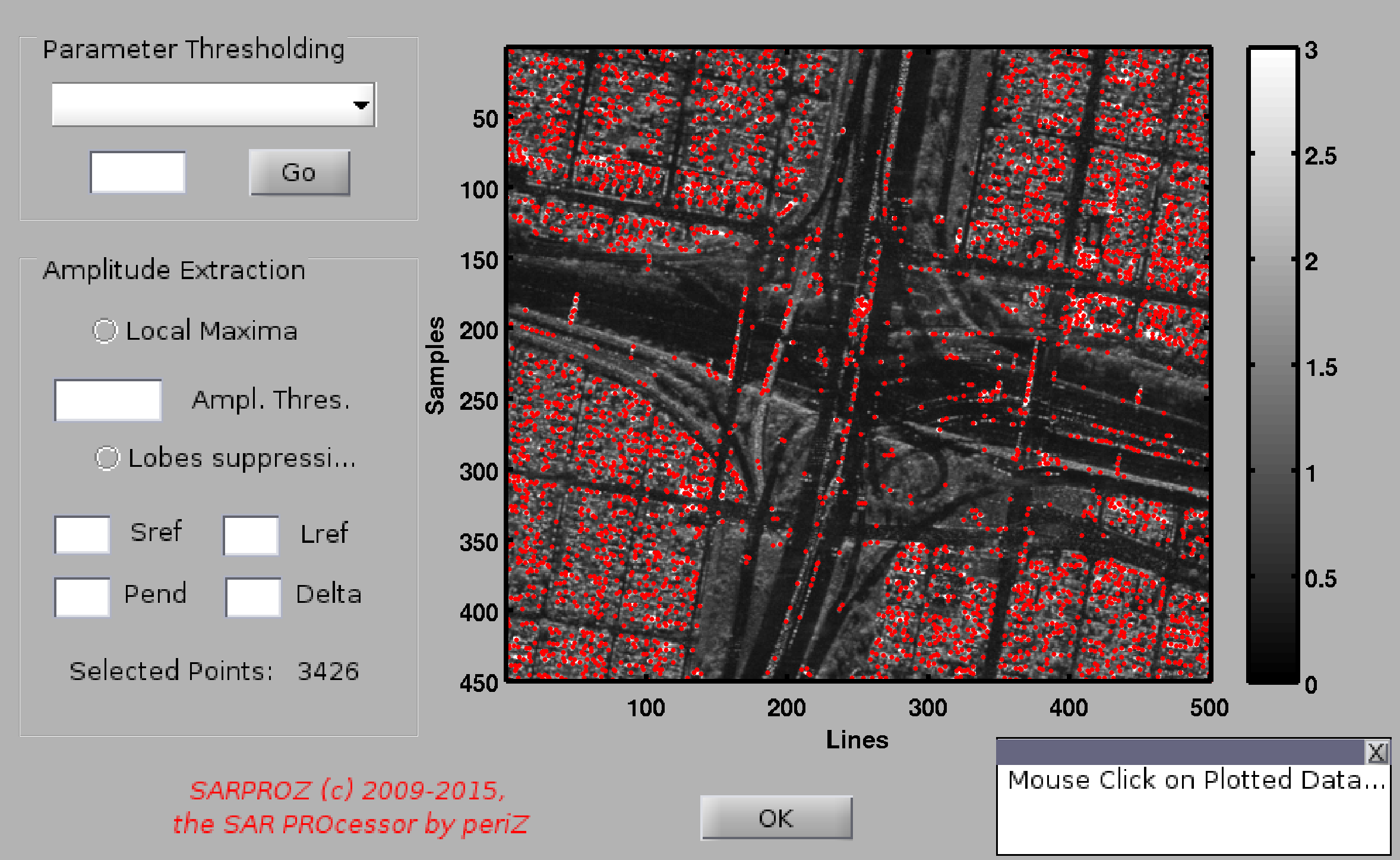
With this function you can select the sparse points to process in your Small Area.
You can choose among 2 methods:
a) you select your points in the classic way, by chosing a parameter and by posing a threshold on it.
To do it, select a parameter from the menu, give a value for the threshold and press go.
This method works in the same way as in the Site Processing Module. That is, points are firstly selected
according to the Initial Mask processed in the Site Processing Module.
b) in order to test the algorithms for sparse points selection (or for choosing a non-standard set of points),
you can also proceed in an alternative way. That is, using the "Amplitude Extraction" window.
From the "Amplitude Extraction" window you can choose to extract local maxima, apply a threshold on the amplitude,
suppress side lobes.