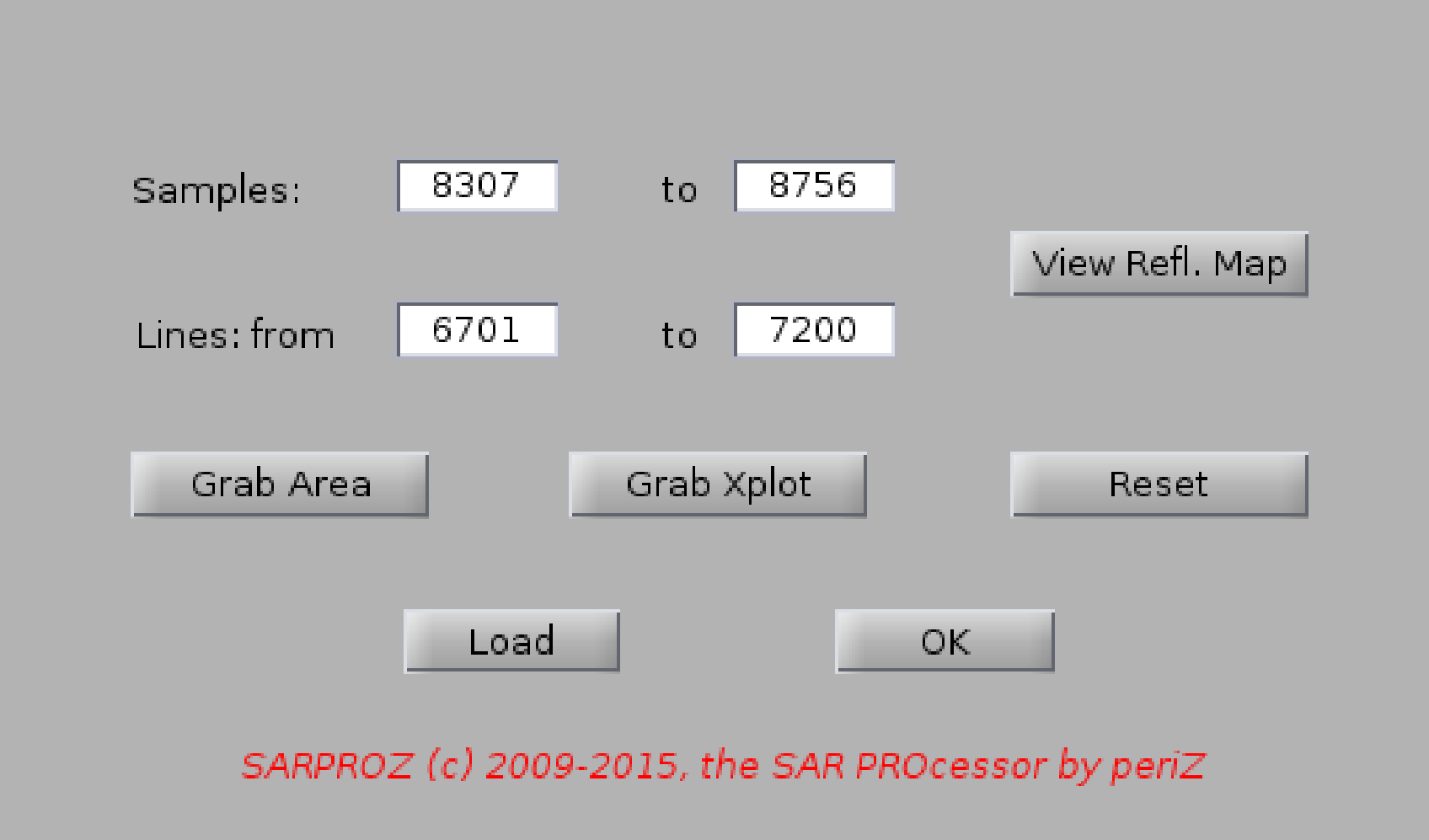
Help for Select Area
With this function you can select a small area to process.
The area can be selected either by inputing the range and azimuth pixels to extract
or by plotting the Reflectivity Map ("View mean amplitude"), zooming on the desired area,
an then clicking "Grab Area". This button automatically extracts the bounds of the imaged area.
Finally, it is possible to use this function together with the function "Scatter Plots" in Site Processing,
and select the area zoomed in the window generated by Scatter Plots.
By pressing OK, the tool loads all data relative to the choosed area.