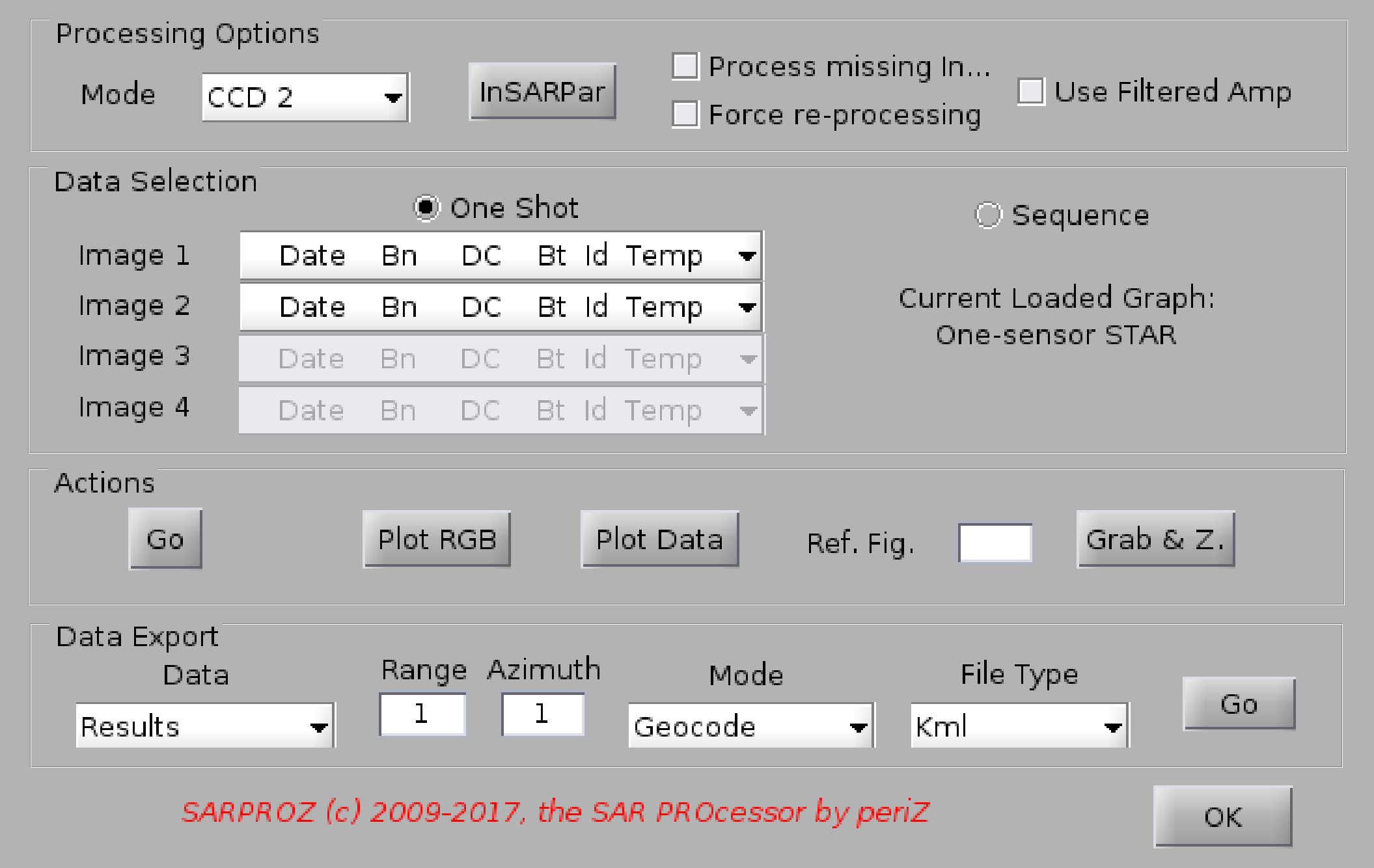
Help for Multi-Channel Change Detection Module
With this module you can generate RGB images combining different quantities together.
Currently 5 options are available: CCD 2, MTC 2/3/4, ABS 3.
CCD stays for Coherent Change Detection. It is performed using 2 images (A and B), both amplitude and phase.
In particular, the RGB channels are filled with the following infos:
R: coherence between A and B
G: (amp A + amp B)/2
B: amp A - amp B
MTC is Multi-Temporal Coherence. It can be performed using 2, 3 or 4 images.
- 2 images case (A,B):
R: amp A
G: amp B
B: coherence A-B
- 3 images (A,B,C):
R: coherence A-B
G: coherence B-C
B: coherence C-A
- 4 images (A,B,C,D):
R: coherence A-B
G: coherence B-C
B: coherence C-D
ABS 3 is combining the amplitude of 3 different images
R: amp A
G: amp B
B: amp C
The software gives 2 options to select data: One-Shot and Sequence.
In One-Shot mode, you can manually choose which images to combine.
In the Sequence mode, the software will perform the chosen operations for multiple image combinations.
If you are working in a 2 images mode (like CCD 2 or MTC 2), the sw will use the currently loaded images graph to choose image pairs.
If you are working with 3 or more images, the sw will combine images in temporal sequence.
When the processing mode makes use of amplitude data, you can choose whether using original amplitude or filtered one (as generated by the
multi-temporal adaptive mask module).
When the processing mode makes use of the interferometric coherence, you can choose whether to process missing interferograms or
whether to force re-processing all needed ones. The options used for InSAR processing are those shared by all other functions, and
they can be accessed via the InSARPar button in the module panel for the sake of convinience.