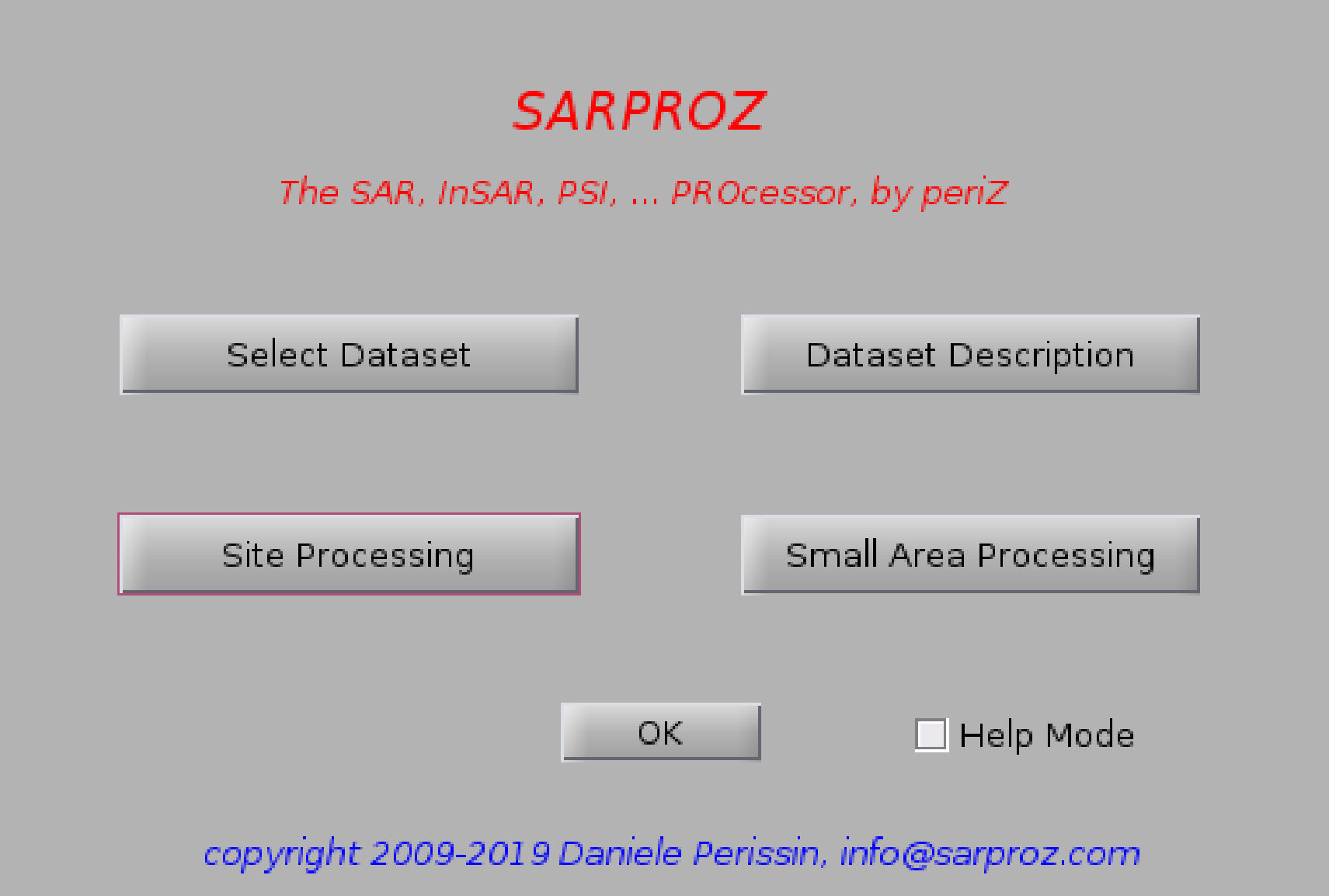
Help for the main window
Welcome to SARPROZ, a software tool written in Matlab for processing InSAR, Persistent Scatterers InSAR, Q-PS InSAR and much more...
(Synthetic Aperture Radar Interferometry, Persistent Scatterers, Quasi-PS)
For questions about Sarproz, check the Sarproz FAQ www.sarproz.com/sarproz-faq/
For questions about installation, check the corresponding instructions www.sarproz.com/installation-instructions/
From the main window of SARPROZ, you can perform 4 actions:
- selecting a dataset to process
- checking the dataset description and parameters
- accessing the full-site processing
- accessing the small-area processing
Eventhough SARPROZ is able to split the processing steps and to send them to parallel CPUs,
SARPROZ has been written as a very flexible research tool, and not mainly as a massive processing software.
This is why you can choose between two main approaches to your dataset: full-site and small-area processing.
From the small-area processing you can in fact perform all main processing actions on a small-area to test new methodologies
and to analyze in detail the data without the need of waiting for long processing times.
From the small-area processing you can process and analyze the original SLC images, interferograms, amplitude time series analysis,
phase time series analysis till estimating relative deformation trends and heights (and much more) and finally visualizing all results
in geographical coordinates on optical layers.
On the other side, from the full-site processing you can perform many operations on the whole dataset, from creating auxiliary files
for implementing interferometry, to processing amplitude and phase time series, passing by SAR-geographical transformations and many
other useful computations. Moreover, SARPROZ allows the user to visualize the results in many different ways to cross-check their
reliabilities and to discover new information hidden in the data.
For more information, browse the tool and read the associated help files.
Webpage: www.sarproz.com
Email: info (at) sarproz (dot) com
Note: by checking the box "Help mode" in the main window, clicking on buttons will cause help windows opening instead of
launching processes.