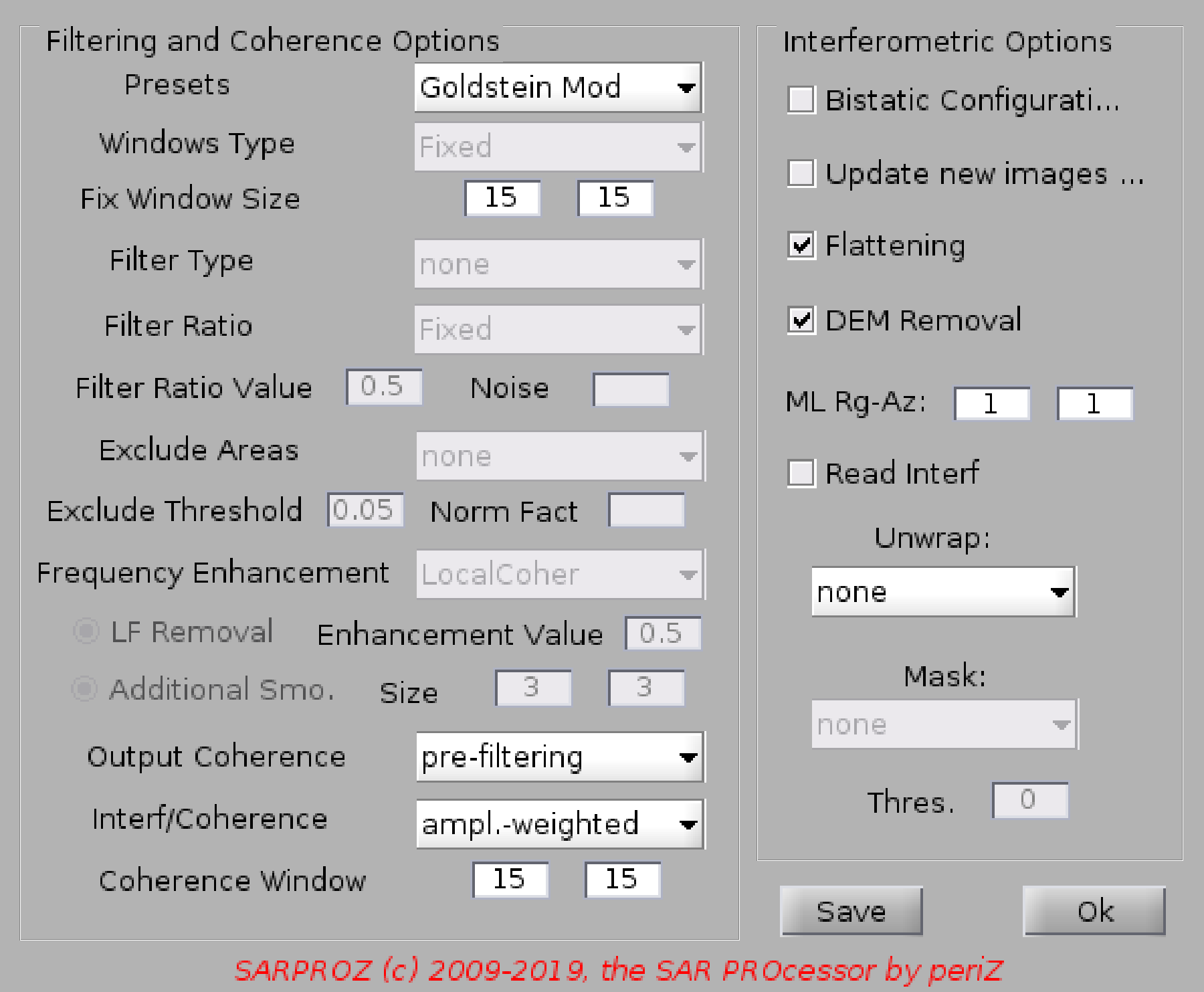
Help for InSAR Paramaters
In this module you can choose the parameters for InSAR processing.
Be careful: the parameters are saved on the disk and they are loaded by the software in all next modules everytime interferograms are needed.
For instance, if you select multi-looking factors 10x10, if you try to plot the coherence map, the software will search for a 10x10 multilooked
coherence map.
Multilooked interferograms are saved on the disk with a name which includes the multilooking factors. In this way, the software distinguishes
interferograms with different multilooking factors.
However, the software makes no distinction between flattened/unflattened/DEM corrected interferograms: they are called with the same names.
So, be careful and be consistent in your choices.
Starting from February 2016, a log file is saved for each interferogram recording the processing options.
Available options:
-Update option: allows processing only the new/missing images
-Bistatic configuration: useful for TanDEM-X bistatic pairs (automatically set)
This option modifies phase2flat and phase2height constants generation. If you change it, re-generate phase2flat and
phase2height constants
-Flattening: removes the flat terrain phase fringes
-DEM Removal: removes the topographic phase component (DEM in SAR coordinates must be available)
-Unwrap: unwrap fringes (WARNING: the full interferogram must be loaded: if the area is big, you need enough RAM)
-Conversion: converts the phase either in height [m] or in displacement [mm]
-Read & Unwrap: this is useful in case you previously processed an interferogram and now you want to unwrap it without
processing it again.
Filtering options:
- some predifined options are available from the presets menu:
* no filter (no further options)
* boxcar (you can choose the window size)
* goldstein (you can choose window size and fixed frequency enhancement coefficient)
* modified goldstein (you can choose the window size)
* multi-temporal adaptive
* single-interferogram adaptive
* Wiener (you can choose the window size and the optional noise level)
* custom filter (all options available)
* load options (you can load a previously saved options file)
- windows type:
* fixed (you can choose the size)
* adaptive (based on the multi-temporal mask)
* adaptive (based on single interferogram statistics)
- fix window size
- filter type:
* none
* moving average
- filter ratio:
* fixed (it works as a common filter, you can set the filter ratio value)
* mususigma (it weights the filtering effect according to the local mususigma vs noise: mususigma>noise --> don't filter. mususigma
* localvar (it weights the filtering effect according to the local variance vs noise: variance>noise --> don't filter. variance
* local coher (it weights the filtering effect according to the local coherence: coherence>noise --> filter. coherence
- filter ratio value: you can set it as a fixed ratio to be used when filtering with fixed ratio
- noise: you can use it as a comparison value for using the variable filter ratio mode above
- exclude areas: in addition to the variable filter ratio mode, you can use this mode to exclude some area from filtering
you can use the following parameters: localmean, local mususigma, coherence
areas with parameter < exclude threshold will not be filtered
- exclude threshold: value for areas exclusion
- normalization factor: you can set this value to stretch the local mean for facilitating the thresholding.
- frequency enhancement: this is the Goldstein coefficient, that can be fixed (Enhancement value) or adaptive depending on the local coherence
- Enhancement value: to be set when using the fixed frequency enhancement
- Low Frequencies removal: this uses a local low pass filter to remove low frequencies before applying any operations. Such estimated frequencies are added
back after applying the chosen operations
- Additional smoothing: an additional moving average usually based on a small window can be applied e.g. to make the output of Goldstein smoother
- Additional smoothing window size: size of the additional moving average
- Output coherence: you can choose whether to output the coherence before or after filtering
- Interf/Coherence: you can choose to work on interferograms weighted by the amplitude or normalized as exp(j*phi)
- Coherence window size: you can choose to calculate the coherence on a different window than the one used for filtering
IMPORTANT NOTE:
Each interferogram is called with the following convention: SLAVE_MASTER (see Interferogram Processing for more details on this).
The name does not change if you choose different processing options.
An unwrapped interferogram is called as SLAVE_MASTER_UW, regardless whether values are radians, meters or millimeters.
Be consistent with your operations!!!!!