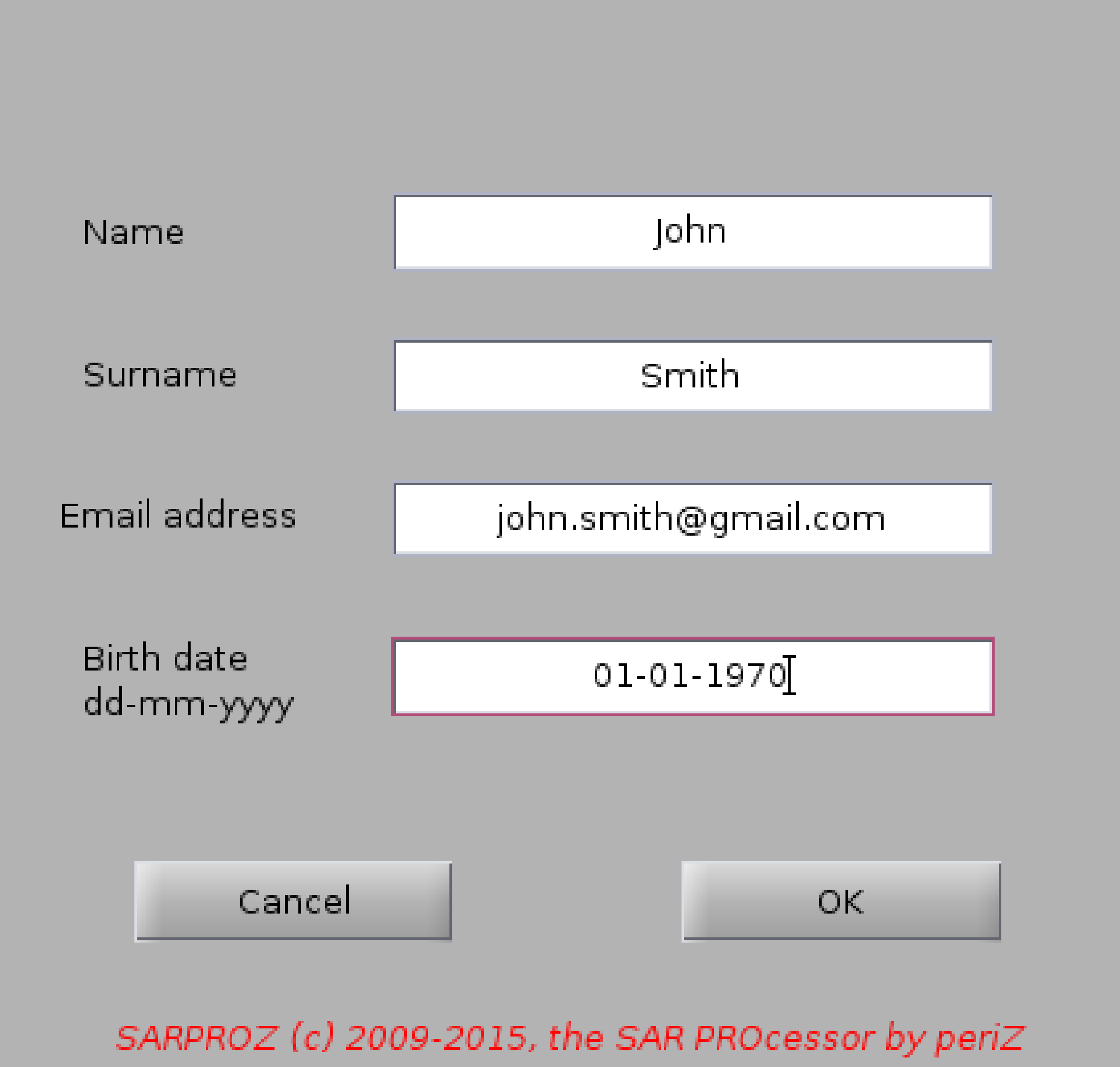
Help for Personal Data reporting for license generation
This window is opened at the first execution of SARPROZ.
Fill all fields with your personal information, an encrypted file will be generated to indentify
the user and its machine.
SARPROZ will attempt to automatically send the file by email asking for the authorized license file.
If the automatic sending fails, the user is asked to send the license file manually.
The authorized license file will be sent to the email address written in this form.
In case of installation on multiple machines, please modify your name to univocally identify the
machine on which you are installing the software (eg: PC1, PC2 and so on)
Please note that the license file MUST be created by running the software on the target machine.
You cannot run the software on a machine "A" asking for a license for a machine "B".
Please note that SARPROZ always gives messages about success/failure of operations.
If the license is correctly generated and sent by email, simply wait for an answer by email.
If something wrong happens, SARPROZ will tell you that.
If the license is NOT correctly generated, you cannot get authorization to run the software. So, you need to generate a new license.key file.
To generate a new license.key file you have to delete the old one and run the software again.
More information on the installation can be found in the Sarproz FAQ
http://www.sarproz.com/sarproz-faq/
or in the installation instructions
http://www.sarproz.com/installation-instructions/
Note that SARPROZ needs an internet connection to start.