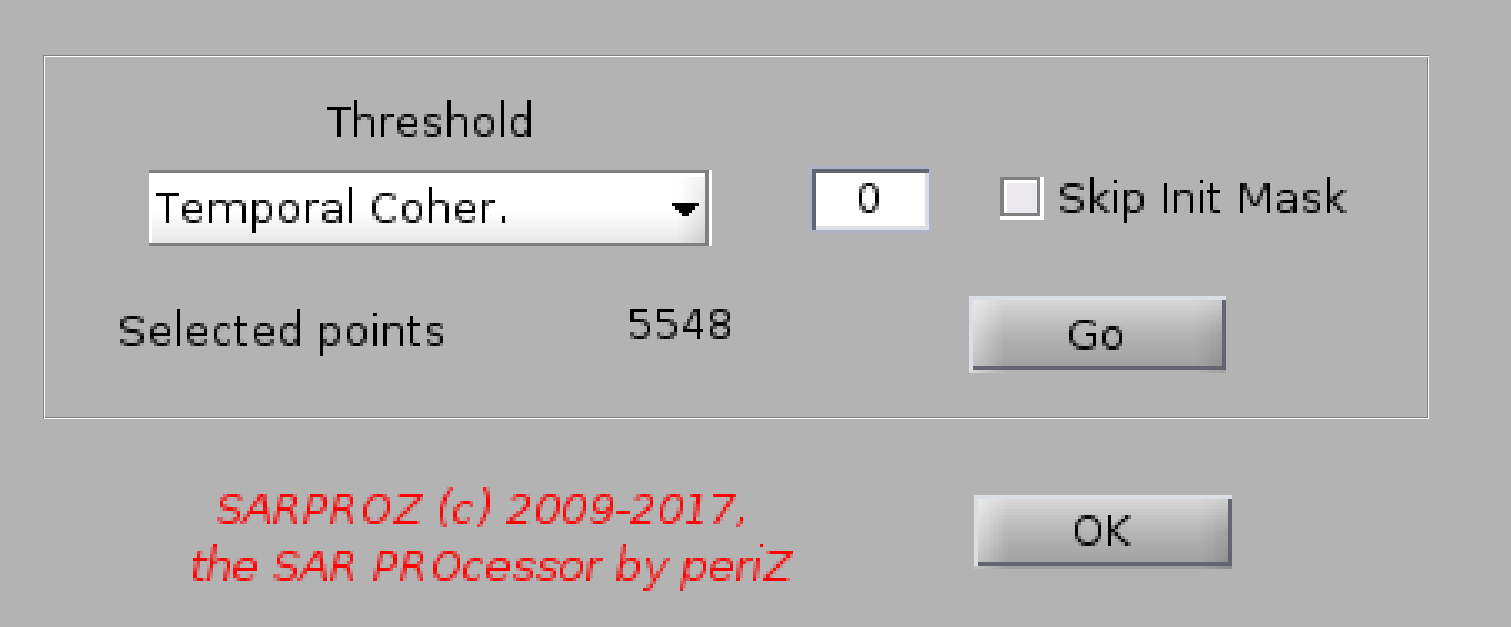
Help for Load mask
With this function you can select a set of sparse points on which performing sparse points analyses (functions written in blue
in the Site Processing window).
To select points, choose a parameter and specify a threshold. All points with parameter higher than the threshold will be extracted
and loaded in the workspace. If you want to perform more complex selections, read the following and use "Scatter Plots".
Note that if a MASK file has been generated (function "Mask Generation" in "Preliminary Analysis"), the points selection is restricted
to the set of sparse points saved in the MASK file (this is useful eg if you are interested in selecting point-wise targets and in discarding side lobes).
If on the contrary you want to select a set of points NOT restricted to the previosly created MASK file, check the "Skip Init Mask" box.
You can visualize the selected points via "scatter plots" by setting "Samples" on the x-axis and "Lines" in the y-axis.
Here the set of parameters you can choose (note that you can also choose a new file created by yourself (line 47), e.g. with "Scatter Plots")
1
2 'Temporal Coherence'
3 'Res. Height [m]'
4 'Velocity [mm/year]'
5 'Phase Shift [rad]'
6 'Azimuth Position (phases) [m]'
7 'RCS [m^2]'
8 'Range Width [m]'
9 'Range Pointing (Bn) [m]'
10 'Azimuth Width [m]'
11 'Azimuth Pointing (DC) [Hz/PRF]'
12 'Birth Date [years]'
13 'Death Date [years]'
14 'Fitting Index'
15 'Slant Range Position Standard Deviation [pix]'
16 'AP ampl. rel.'
17 'AP VV-HH Phase [rad]'
18 'Samples [pix]'
19 'Lines [pix]'
20 'Phase to Temperature Proportionality [rad/degC]'
21 'Reflectivity Map'
22 'Slant Range Position in Amplitude Mean [pix]'
23 'Slant Range Position in Master Image [pix]'
24 'Slant Range mean Position [pix]'
25 'Slant Range Position Standard Deviation [pix]'
26 ['Coherence ' SecondSensor]
27 ['Coherence ' FirstSensor]
28 'Height [m]'
29 'Lat [deg]'
30 'Lon [deg]'
31 'Amplitude to Temperature Proportionality 10^-^2*[degC^-^1]'
32 'Azimuth Position in Amplitude Mean [pix]'
33 'Azimuth Position in Master Image [pix]'
34 'Azimuth mean Position [pix]'
35 'Azimuth Position Standard Deviation [pix]'
36 'PS type'
37 'PS type weight'
38 'Amp. Stab. Index 1-Sigma/Mu'
39 'Amp. Mean - Synt'
40 'Spatial Coher.'
41 'Ext. DEM Height'
42 'Synth. Ampl.'
43 'Eff Bn'
44 'Eff Bt'
45 'Mu/Sigma'
46 'Atmo. Coherence'
47 'Life Time'
48 'Cumulative Displacement [mm]'
49 'Amp. Stab. Ind plus Sp. Coher.'
50 'MT Adapt Mask Cluter Nr'
51 'MT Adapt Mask Cluter Size'
52 choose a file (default in DirResults)