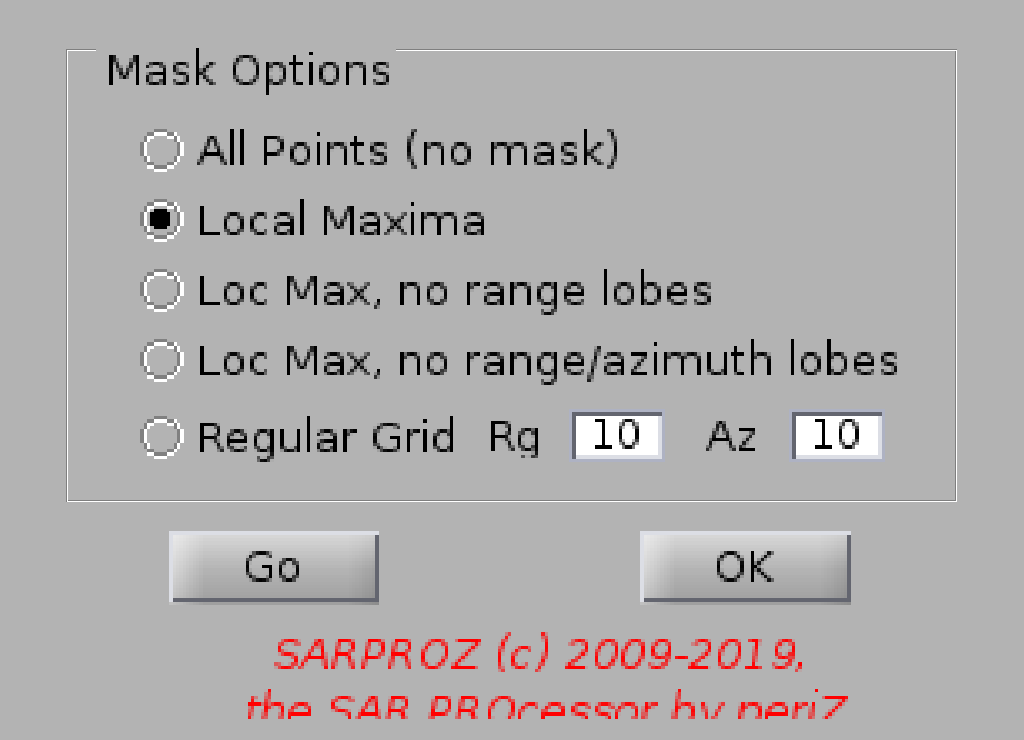
Help for Mask creation
This function creates a mask for sparse points selection.
The mask is used by all functions that implement sparse points analysis
that is, PS (QPS) processing and all functions written in blue in the Site Processing window
In general, the mask is used everytime a selection of points is applied.
The function allows to choose among (see references):
-all points (no mask)
-local maxima extraction (from the Reflectivity Map)
-local maxima extraction with range lobes suppression
-local maxima extraction with range and azimuth lobes suppression
-regular grid, spaced dS by dL
The function creates a matlab sparse matrix in the directory RESULTS called Maschera.mat.
If the file Maschera.mat does not exist, all points are selected.
If NO security prompt is selected, no windows is opened, local maxima are selected by default.
If NO security prompt is NOT selected, the tool open a winows for choosing the option.
See the Small Area Processing for a detailed analysis on a sub-region (Amplitude Analysis).
References:
D. Perissin, F. Rocca, "High accuracy urban DEM using Permanent Scatterers",
IEEE Transactions on Geoscience and Remote Sensing, Volume 44, Issue 11, Nov. 2006 Pages: 3338 - 3347.