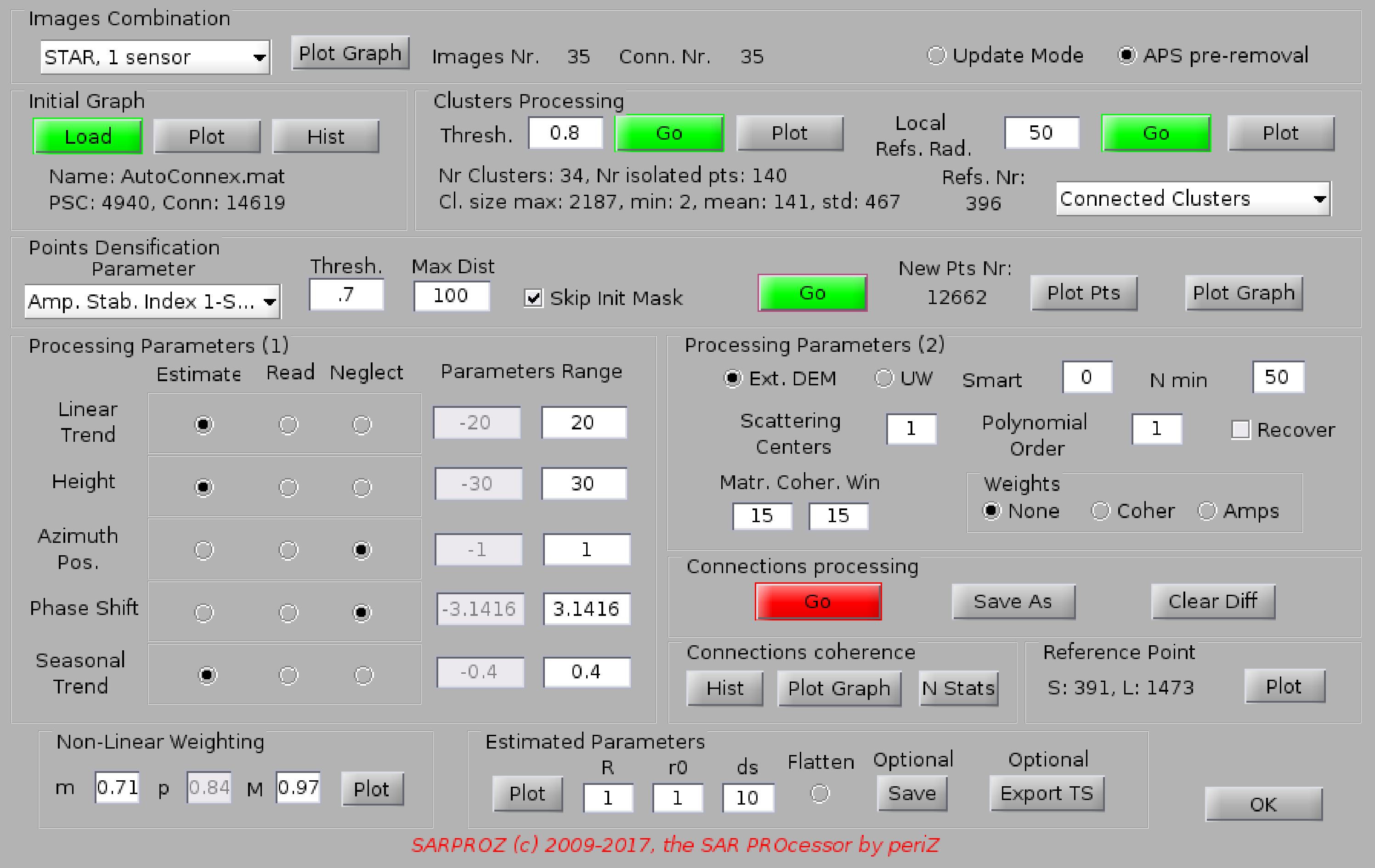
Graph Analysis and Refinement:
This is an optional module that can be used to better analyse and improve the results of the APS module.
Three main tasks can be performed through this module:
1. analysis of the connectivity of the PSC graph (spatial graph among points). The software will split the graph into clusters based on a coherence threshold
2. based on the analysis, the user has 3 options: a. trying to connect clusters in a different way; b. processing only the main cluster; c. processing all clusters separately
3. adding points to the spatial graph by connecting them to local references (this is an alternative way to the MISP module for densifying the set of analyzed points)
How to use it:
0. use the APS module to process connections and to generate an AutoConnex.mat file or equivalent.
1. load the Autoconnex.mat file (or equivalent) using the button "load" in the "initial graph" frame.
2. based on the coherence histogram (you can view it clicking on "Hist" in the "initial graph" frame) choose a threshold for selecting connections.
3. press the button "go" in the "clusters processing" frame to apply the chosen threshold. The software will tell you how many clusters are generated
4. plot the clusters with the "plot" button
5. choose a radius to select local references within clusters and press the "go" button next to it
6. view local references with the "plot" button next to the radius.
7. choose the method to adopt (a. connecting clusters via the local references, b. processing only the main cluster, c. processing clusters separately)
8. you can optionally add more points to the graph using the "points densification" frame: choose a parameter, add a threshold, choose a maximum distance
(w.r.t. the existing points), choose whether to use or skip the initial mask, press the button "go"
9. you can optionally display the new points and the new graph with the corresponding buttons
10. choose the connections processing method with the usual options
11. run the processing with button "go" in "connections processing"
12. proceed with results saving/visualization as in the APS processing
NOTE 1. in this module you cannot process the APS. If you want to refine the APS based on this new analysis, you can load the new connections in the APS module
NOTE 2. this module is automatically saving the results of the connection processing with the name SPMRAutoSave.mat
NOTE 3. you cannot manually select a reference point through this module. The software tries to load an existing reference point. If not found, it is taking
automatically a reference point from within the main cluster.
NOTE 4. in this module you can optionally save a time series object. However, for this purpose the atmosphere should have already been estimated in the APS module
NOTE 5. the densification of points is optional, not necessary